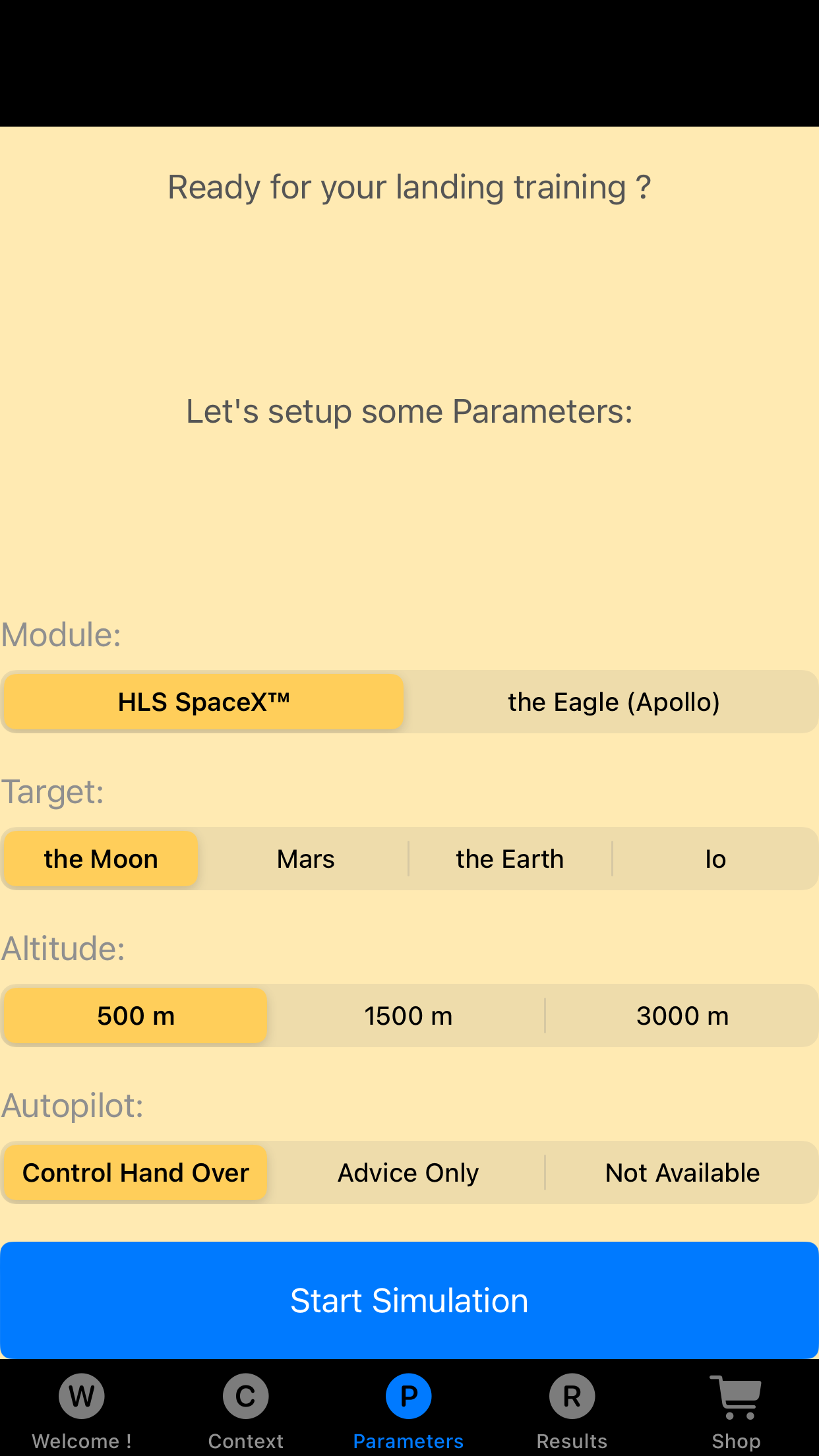
Artemis landings App:
For this App, the choices are obvious:
the Module : modern HLS (Human landing System) or the well proven Eagle from the Apollo missions. Does not impact the difficulty of the mission.
the Target: the Moon, or Mars: the gravity differ. With it, the difficulty too.
EagleHasLanded APP:
For this App, choices are more tricky.
The first choice is the target to land on.Which can be: The Moon, Mars or the Earth.The difference is the gravity, (increasing from the Moon to the Earth), which makes the landing more tricky.
The second choice is the initial altitude.The higher you start from, the more difficult is the descent, and the more it will be necessary to be patient. You have more fuel to use, but more time to burn it too early!Be patient and careful with the throttle.
The last choice is the help expected from the Auto Pilot.
The first option let you rely on the autopilot. You can take the control, but also leave the system finish the job safely.
The second option will put you in position of a learning student who is advised by an experimented master. He can follow the advice, or not ...
The third option lets you alone on control. the only people you can count on, is yourself.
Our advice to you is to practice seriously the two first options, before you try this one ...Another good idea for you is to analyse how the autopilot operates (vertical speed, level of throttle, etc.) to try to make better than this.You will quickly understand that if its method is 100% safe, it is certainly not the optimal one, in terms of time and fuel savings. Look carefully how it does, and you will figure out how to make it better.
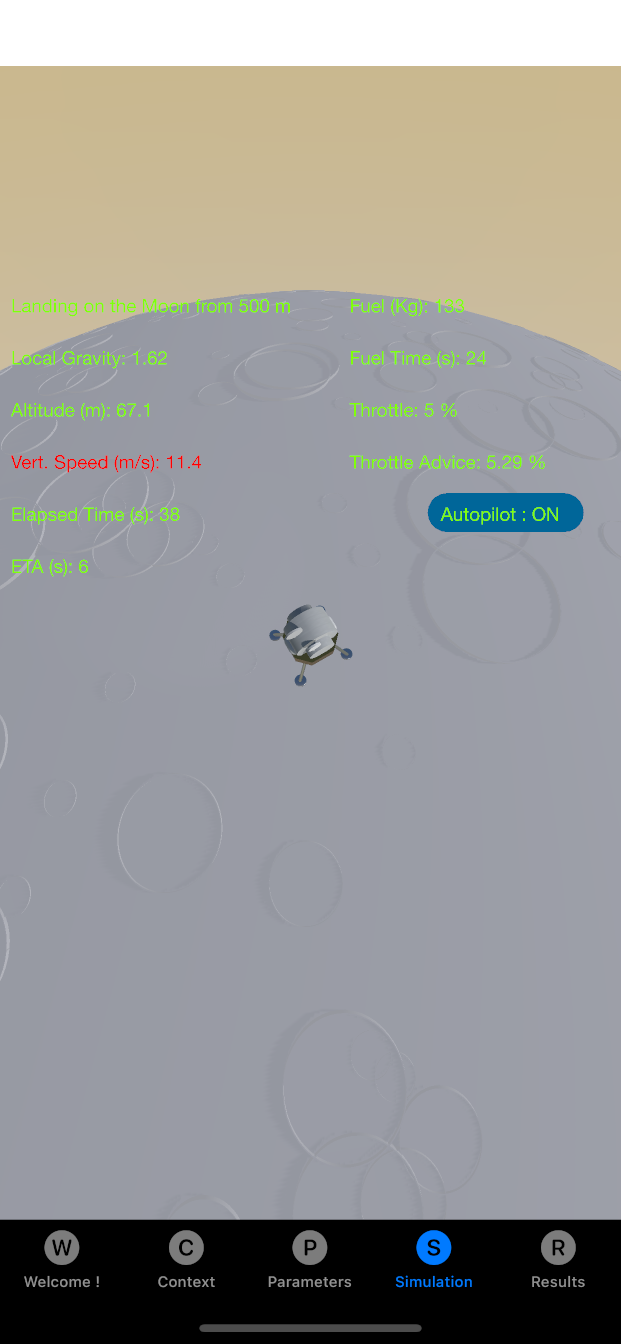
The displayed parameters are the key information for a safe landing.
Target and initial altitude, plus local gravity should give you a hint of the difficulty you are facing.
Altitude and vertical speed give your current (but short-lived situation). The vertical speed appears in red when over 4.5 m/s, in orange between 4,5 and 3,0 m/s, and in green below 3,0 m/s.
The first trick of the descent is to accept a red speed long enough to loose altitude, and save fuel.
Long enough, but not too long ...
The second trick is to react quick enough in the very last seconds to stop the descent and obtain the magic combination: a null speed at altitude zero ...
This is what you want for a good landing.
The elapsed time gives you the duration of your descent.Comparing the he ETA (expected Time os Arrival) with the expected Fuel Time will clearly might tell you if you have an issue with the fuel ...
Of course, the current Fuel gauge is an element to consider too, as well as you current throttle level.
Whether you want to consider - or not - the advised throttle level is purely your decision, and we will not argue on this with you ...
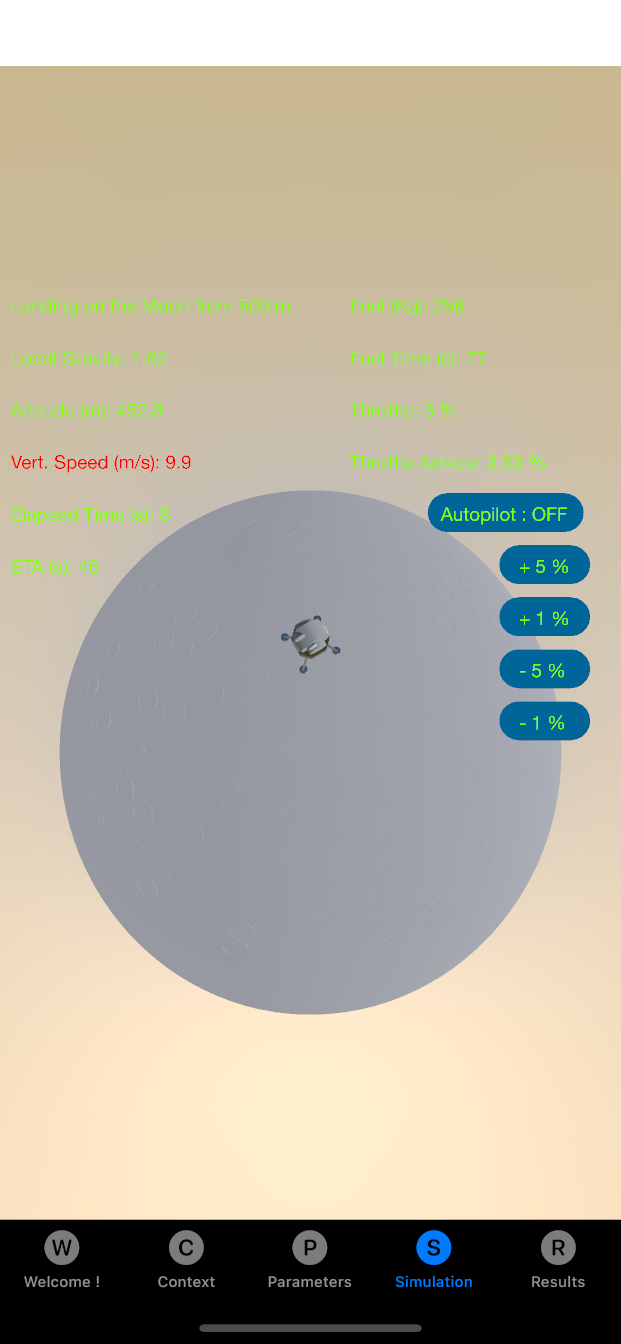
A few more words about the Auto Pilot might help the astronaut for his first steps ...
If the choice made for the third parameter was the first option (control hand over is possible), the flight start with the position Autopilot : ON, and you can rely on the auto pilot until you decide not to.
If the options 2 or 3 were chosen, the initial position is: Autopilot : OFF, so you are just falling towards your target, and no way to go back to the easy option 1 ...
When position is Autopilot : OFF, four additional buttons appear on the screen: they allow modifying the throttle level respectively by +5%, +1%, -5% and -1%.
Here we go ... That is all you have to control your module.
You might observe that the advice for the throttle is a number with two decimal places while you can just add or remove percents of throttle ... And this is definitely true ... but remember that all the astronauts have their share of bad surprises on each flight.
This is a part of the job.... Anyway, did anybody ever tell you that this should be easy ?
Well: have a good flight !
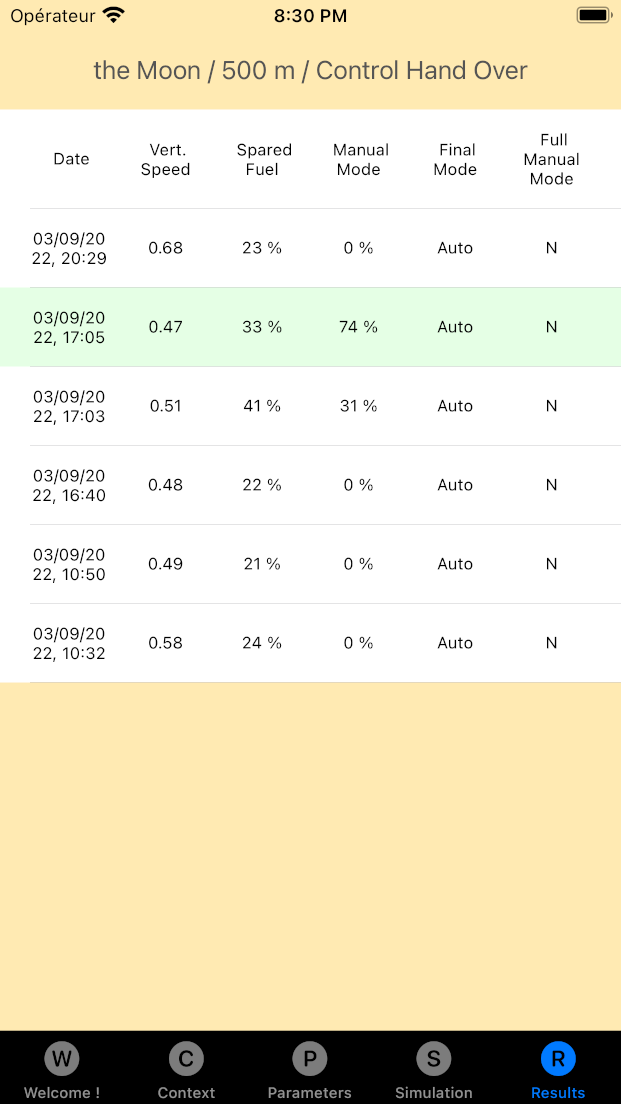
Your different successful landings will be analyzed and each one will be given a score, depending upon the initial parameters (which define the difficulty), but also upon the final results (% of manual control time, final landing mode, spared fuel, etc.)
The list is available through a table (last tab), displayed in anti-chronological order (the last performance shows up on the top of the list), and the best performance is highlighted.
You can remove any of the records with a right-to-left gesture (the usual way to remove a record in a list), and keep only the ones you want.
created with
Website Builder Software .